Admissions Office
Fill out the Application Form online: https://mcm.edu.ph/apply-now/
Submit the Enrollment Forms onsite:
Fill out the application form for online enrollment at https://mcm.edu.ph/apply-now/.
After submission, the applicant will receive an email requesting the submission of a Proof of Enrollment.
Send the proof of enrollment (School ID, Enrollment Certificate, Payment Receipt, etc.) to our Admissions Office email at admissions@mcm.edu.ph NOTE: This Proof of Enrollment should indicate the Current/Recent School Year.
Payment of the Mapúa Malayan Colleges Mindanao Entrance Examination (MMCMAE) Fee.
Send Proof of Payment.
After payment, the applicant must send the official receipt to admission.exam@mcm.edu.ph
Receive MMCMAE Credentials.
Receive Exam Results and Letter of Acceptance (LOA)
After receiving your Letter of Acceptance, kindly download and accomplish the designated enrollment forms corresponding to your grade/year level Mapua MCM Enrollment Forms
Upload all duly filled-out enrollment forms and scanned through this OneDrive folder: Mapua MCM Enrollment Forms Submission Bin.
Note: Please rename your files according to the document for effective monitoring of the documents (ex: Dela Cruz_Report Card).
Once enrollment forms have been submitted, wait for the Admissions Office to email you with your official Student Number (ex: 2026100101).
Wait for the Registrar’s Office to email you with your Generated Schedule and Assessment Fees (GSA).
Proceed to online payment channels: https://mcm.edu.ph/mcm-online-payment-options/.
Your Student Number will serve as your account number.
You are now officially enrolled!
Important Note: For incoming Grade 11 students who want to avail of the SHS Voucher, the hard copy of the ESC Certificate must be submitted to the Registrar’s Office.
Fill out the application form for online enrollment at https://mcm.edu.ph/apply-now/.
Send back a proof of enrollment (School ID, Enrollment Certificate, Payment Receipt, etc.) to our Admissions Office email at admissions@mcm.edu.ph NOTE: This Proof of Enrollment should indicate the Current/Recent School Year.
Fill out the Request for Credit Evaluation Form (RCEF).
Important Note: All transferees are required to undergo a Credit Evaluation to determine which subjects from their previous school can be credited upon enrollment.
If you wish to start again as a first-year student, please fill out the RCEF with your name and applied program only. Leave the subject columns blank and affix your name and signature in the space provided.
Please also check the box that states: “I hereby waive the crediting process and am willing to proceed as a regular student” and then email the signed form to transferees@mcm.edu.ph
Reminders:
Receive Results and Letter of Acceptance (LOA)
After receiving your Letter of Acceptance, kindly download and accomplish the designated enrollment forms corresponding to your grade/year level Mapua MCM Enrollment Forms.
Upload all duly filled-out enrollment forms and scanned through this OneDrive folder: Mapua MCM Enrollment Forms Submission Bin.
Note: Please rename your files according to the document for effective monitoring of the documents (ex: Dela Cruz_Report Card).
Once enrollment forms have been submitted, wait for the Admissions Office to email you with your official Student Number (ex: 2026100101).
Wait for the Registrar’s Office to email you with your Generated Schedule and Assessment Fees (GSA).
Proceed to online payment channels: https://mcm.edu.ph/mcm-online-payment-options/.
Your Student Number will serve as your account number.
You are now officially enrolled!

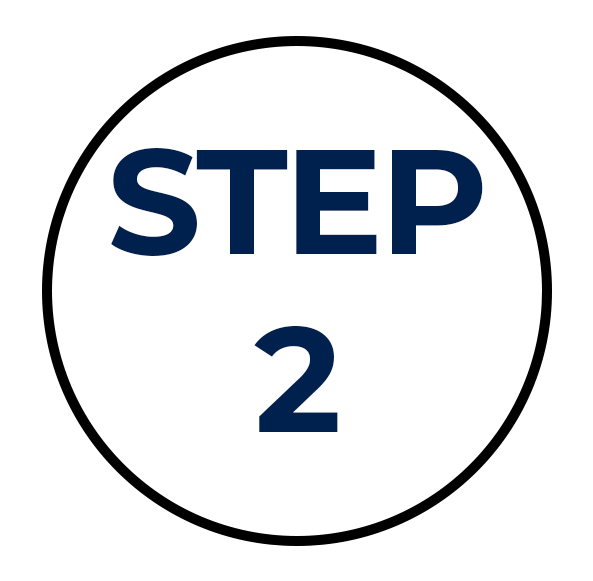
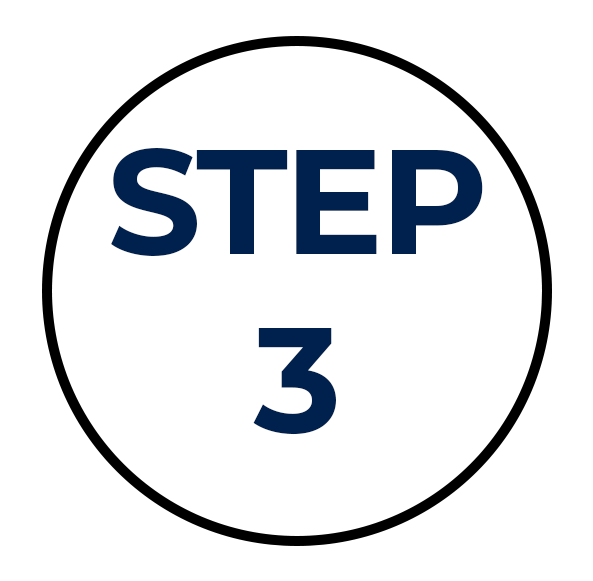
Pay the matriculation fees based on the Generated Schedule and Assessment Fees.

Help us improve your experience with Mapúa MCM. We’d love to hear your feedback!
Kindly finish your application process first before proceeding to enrollment.