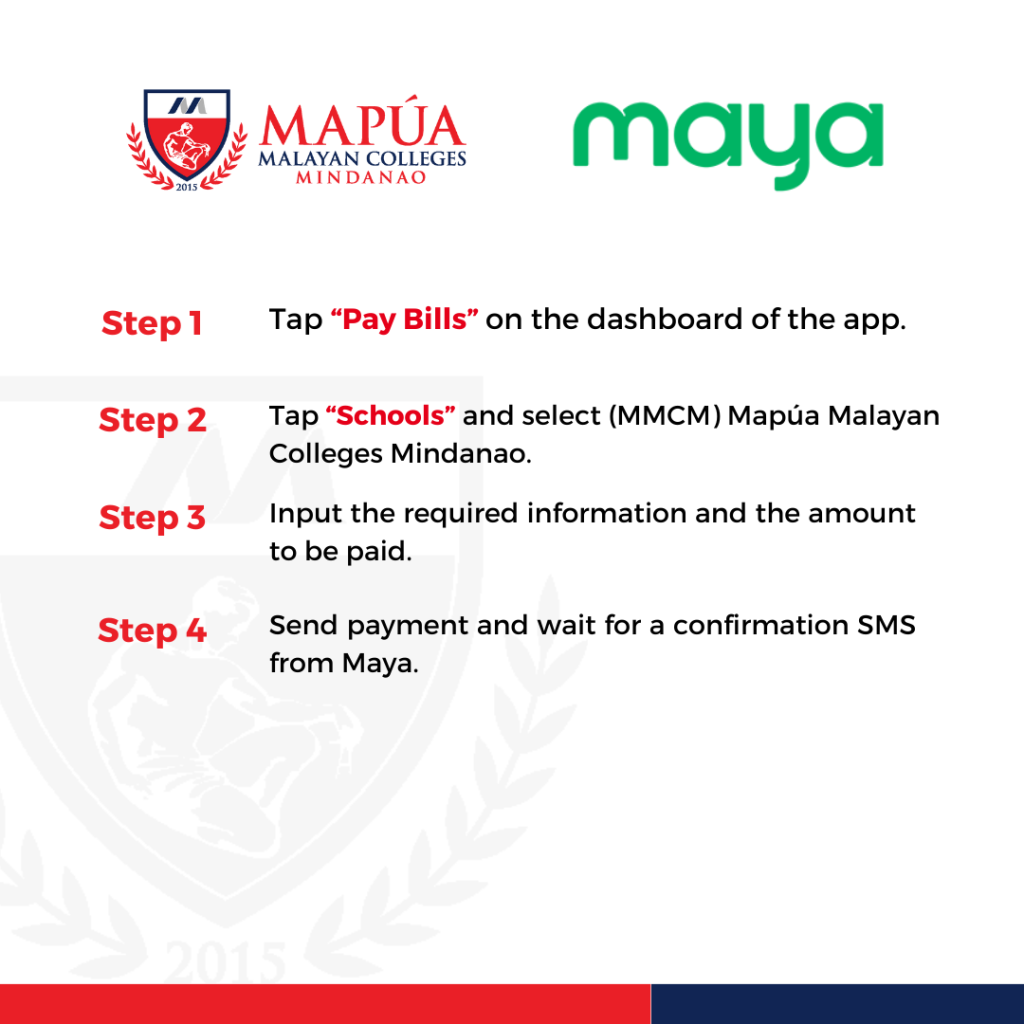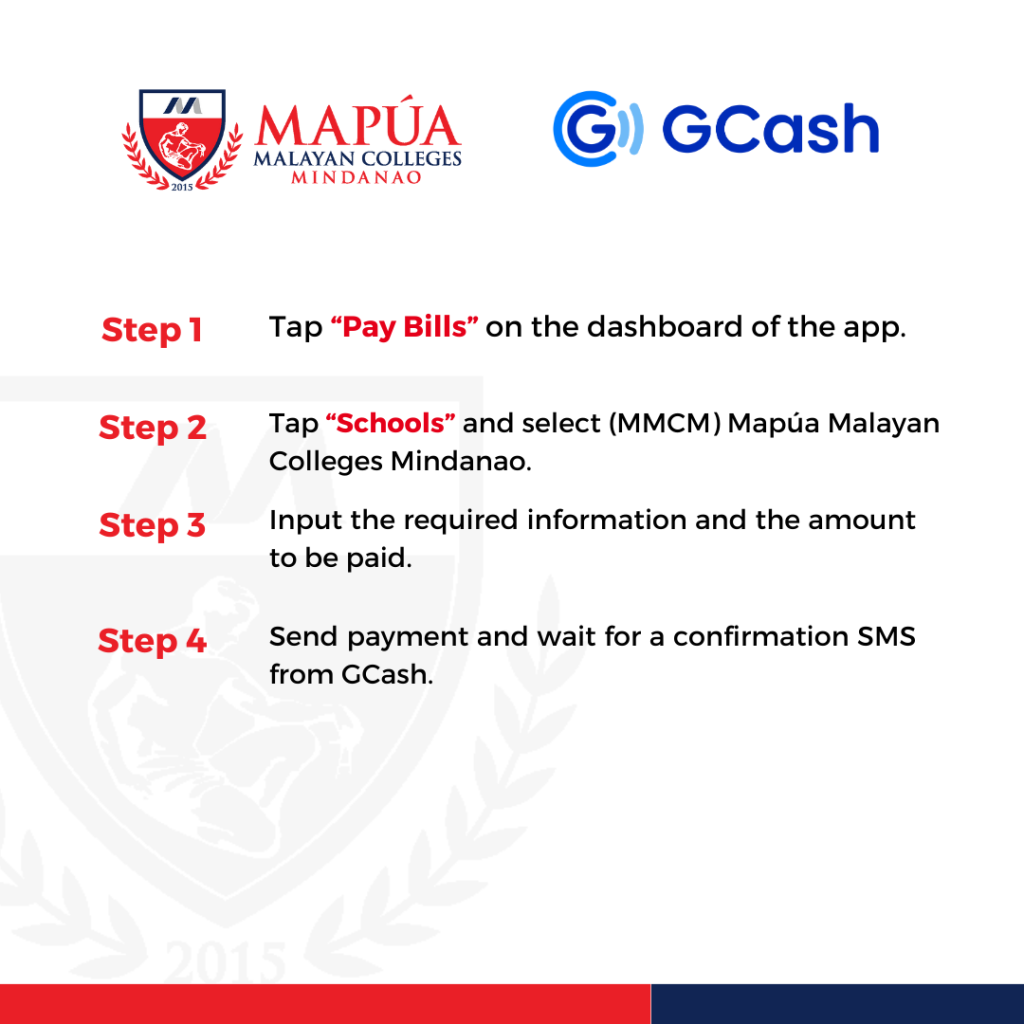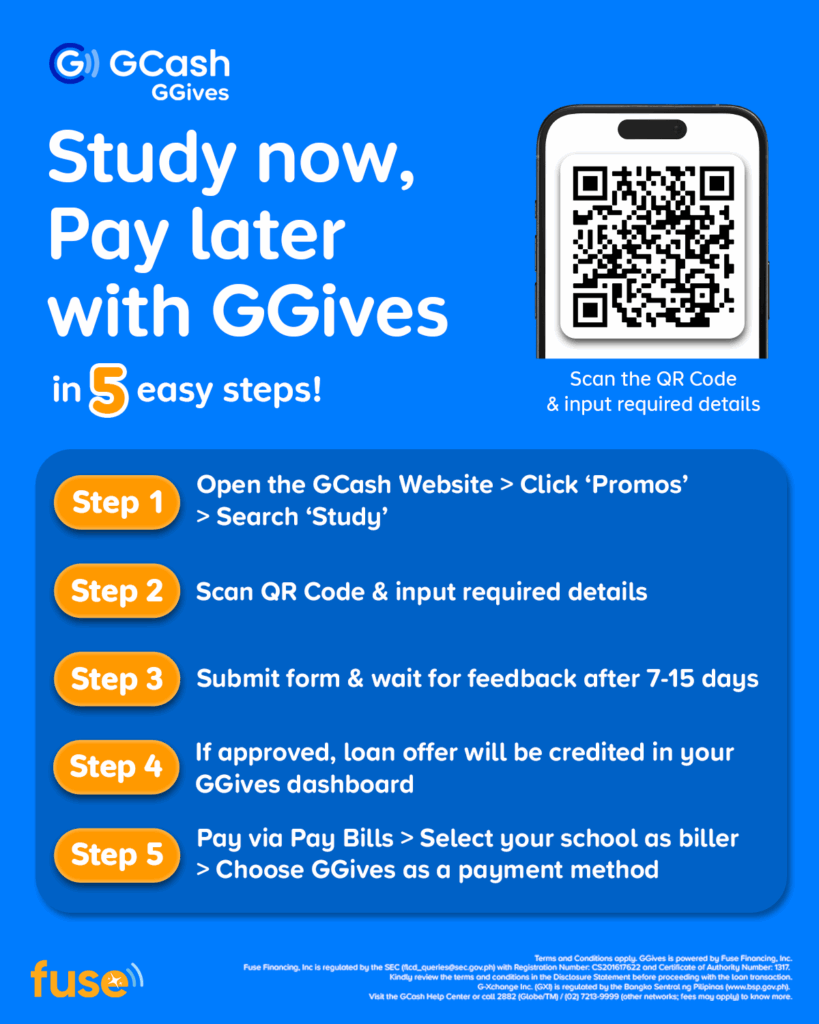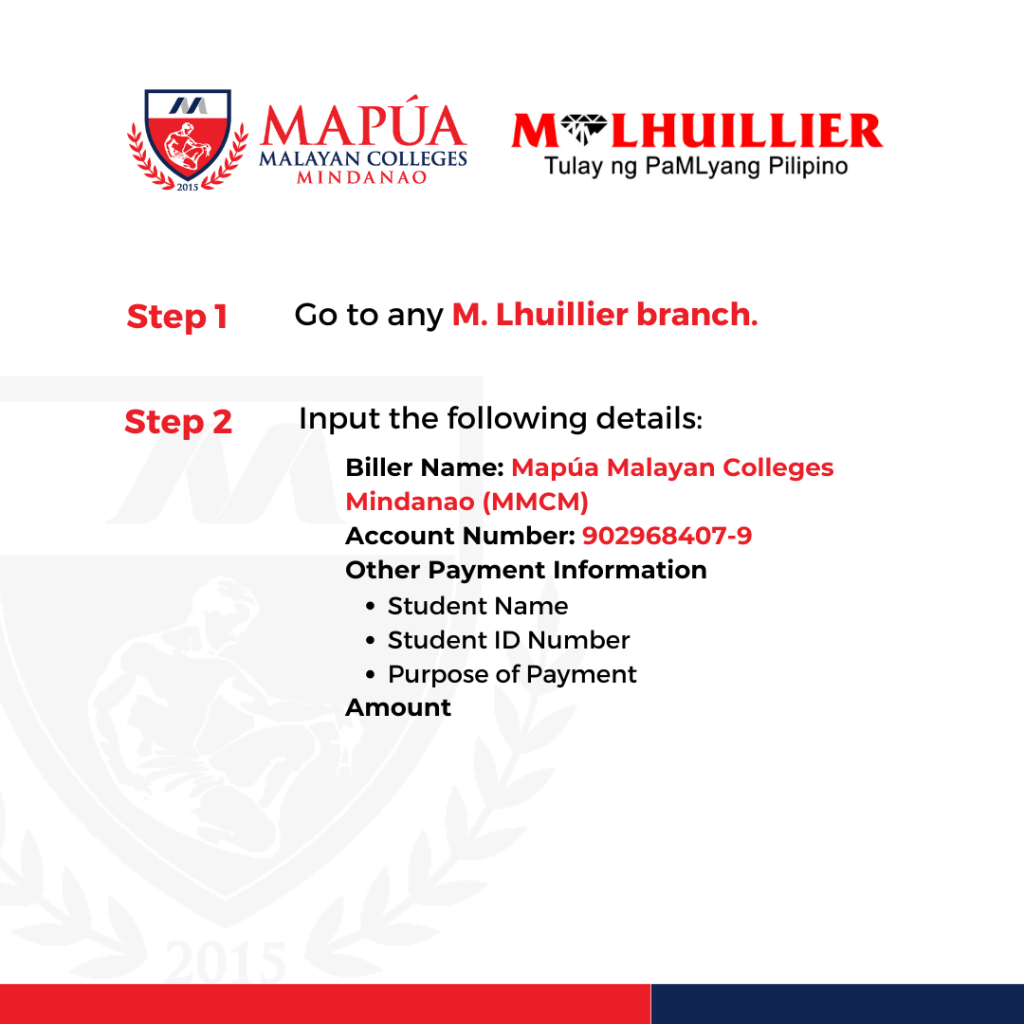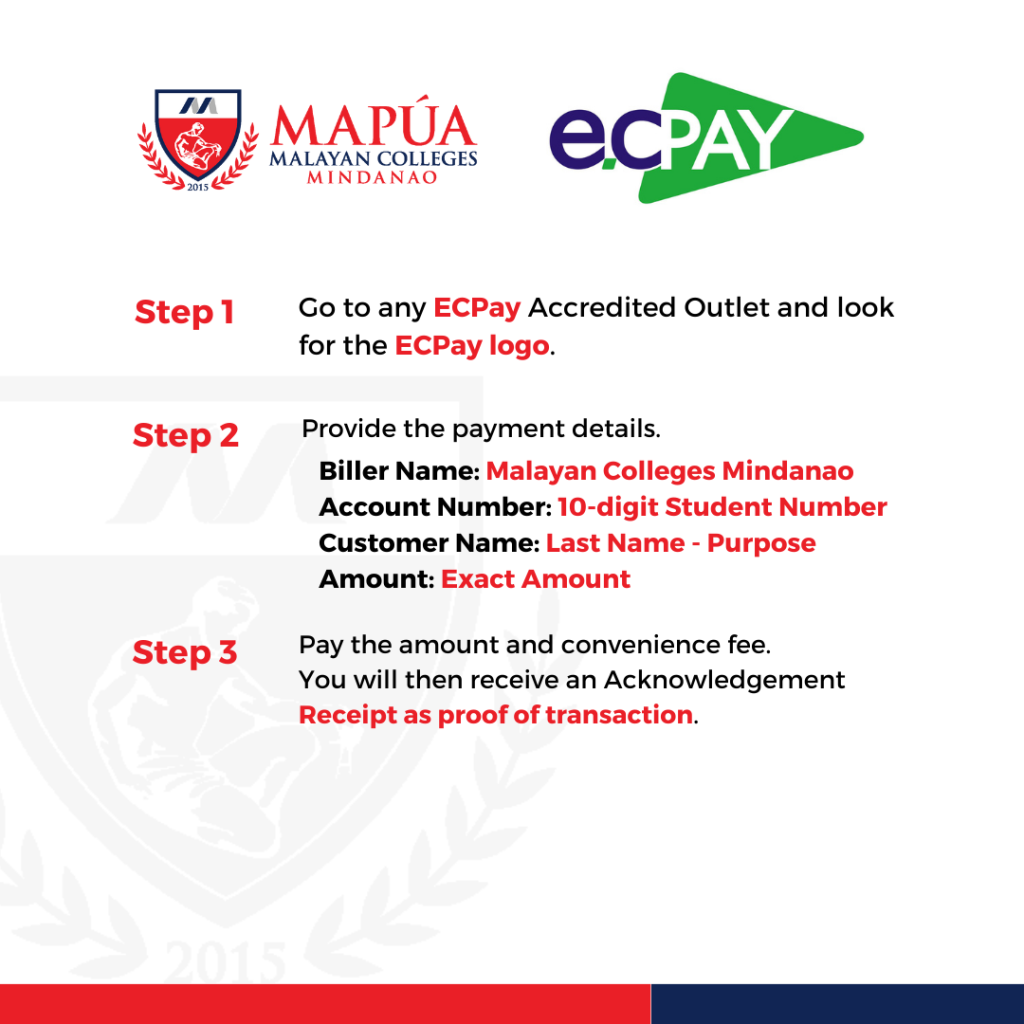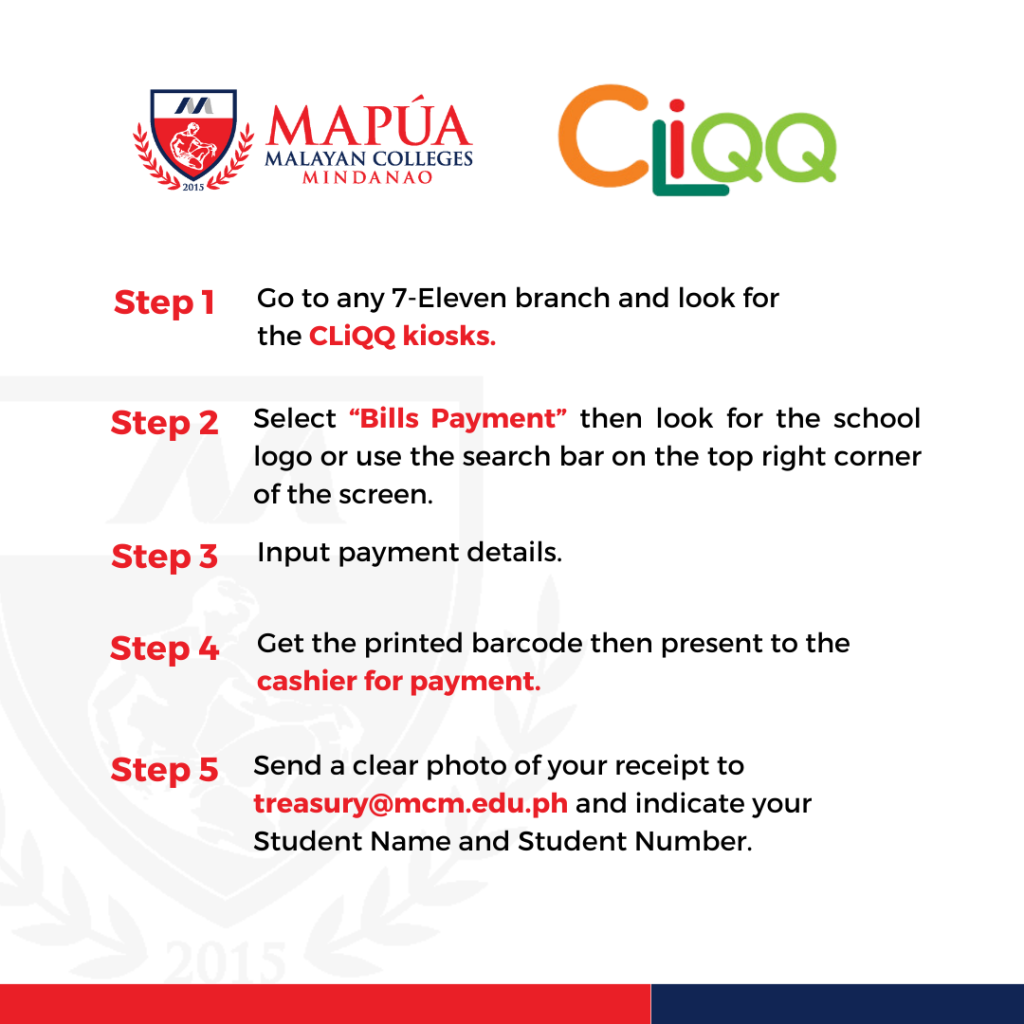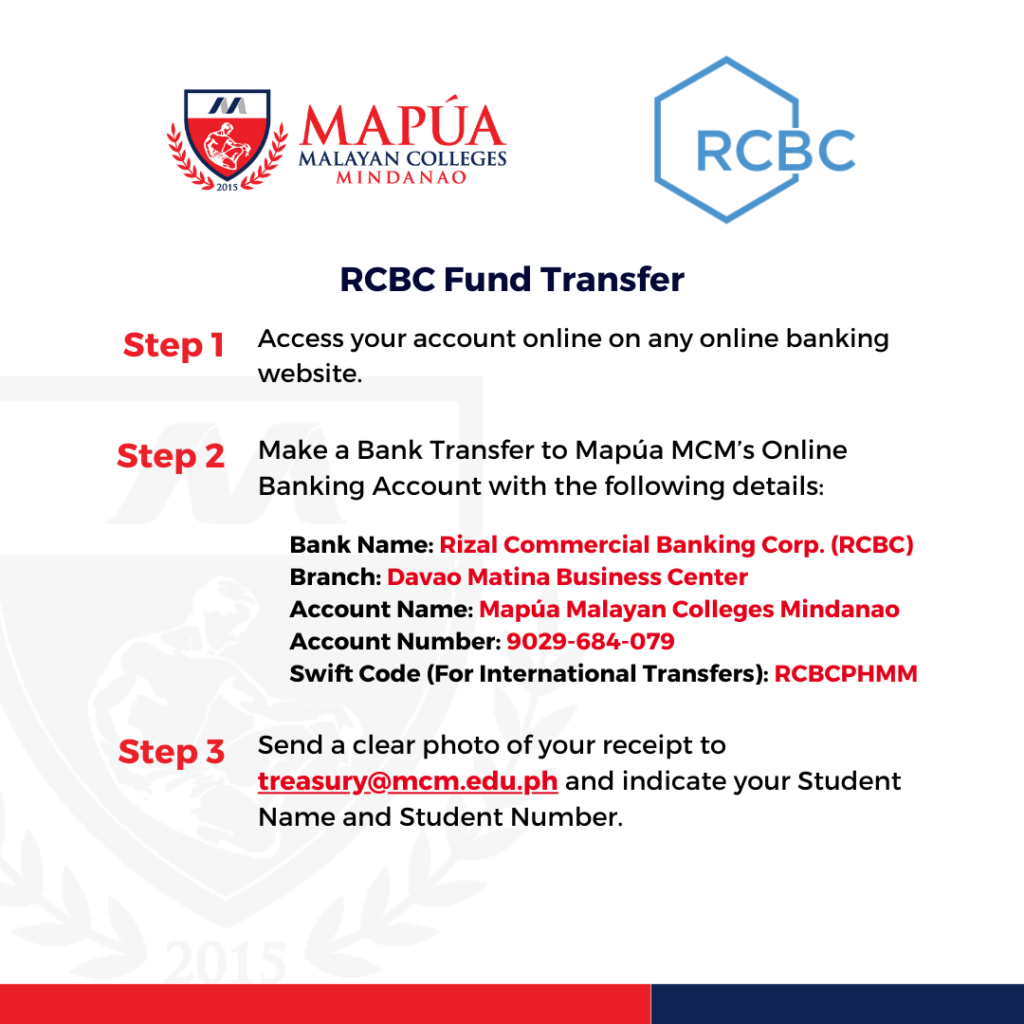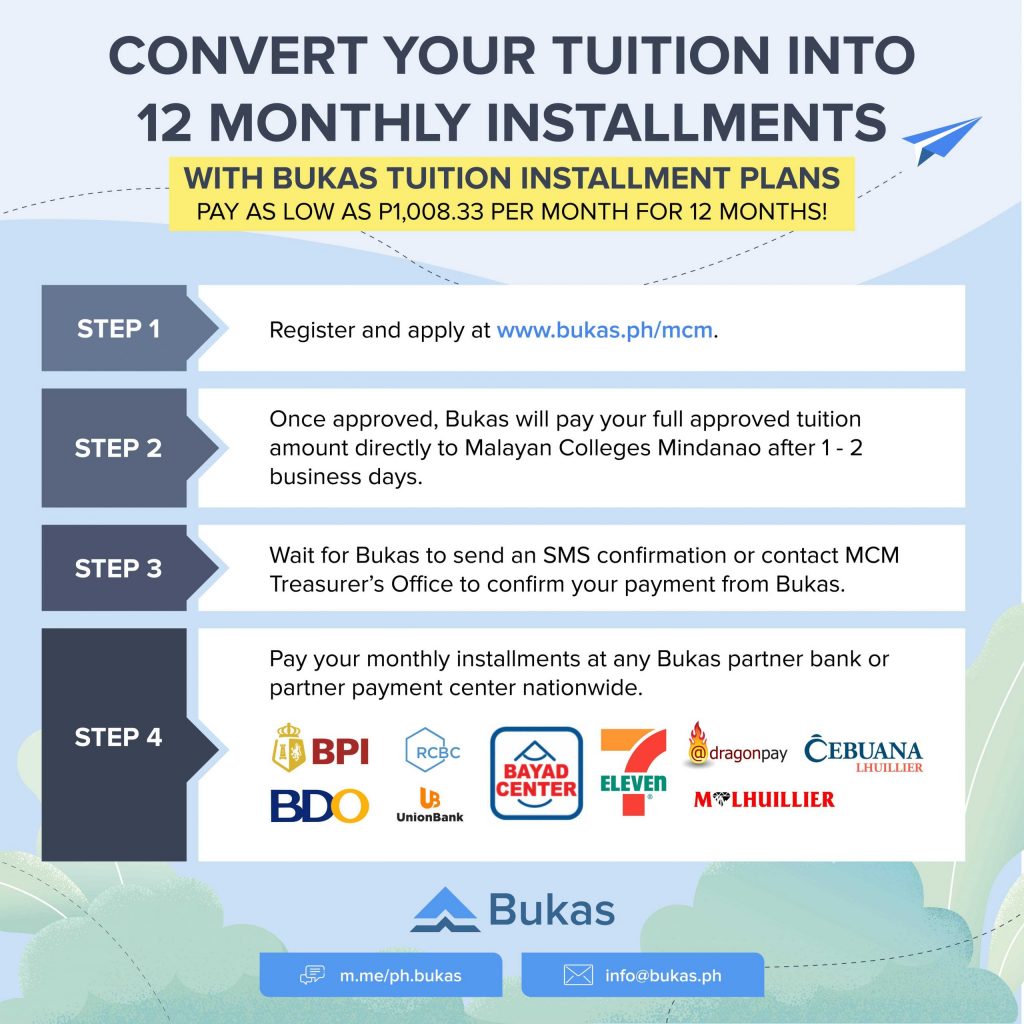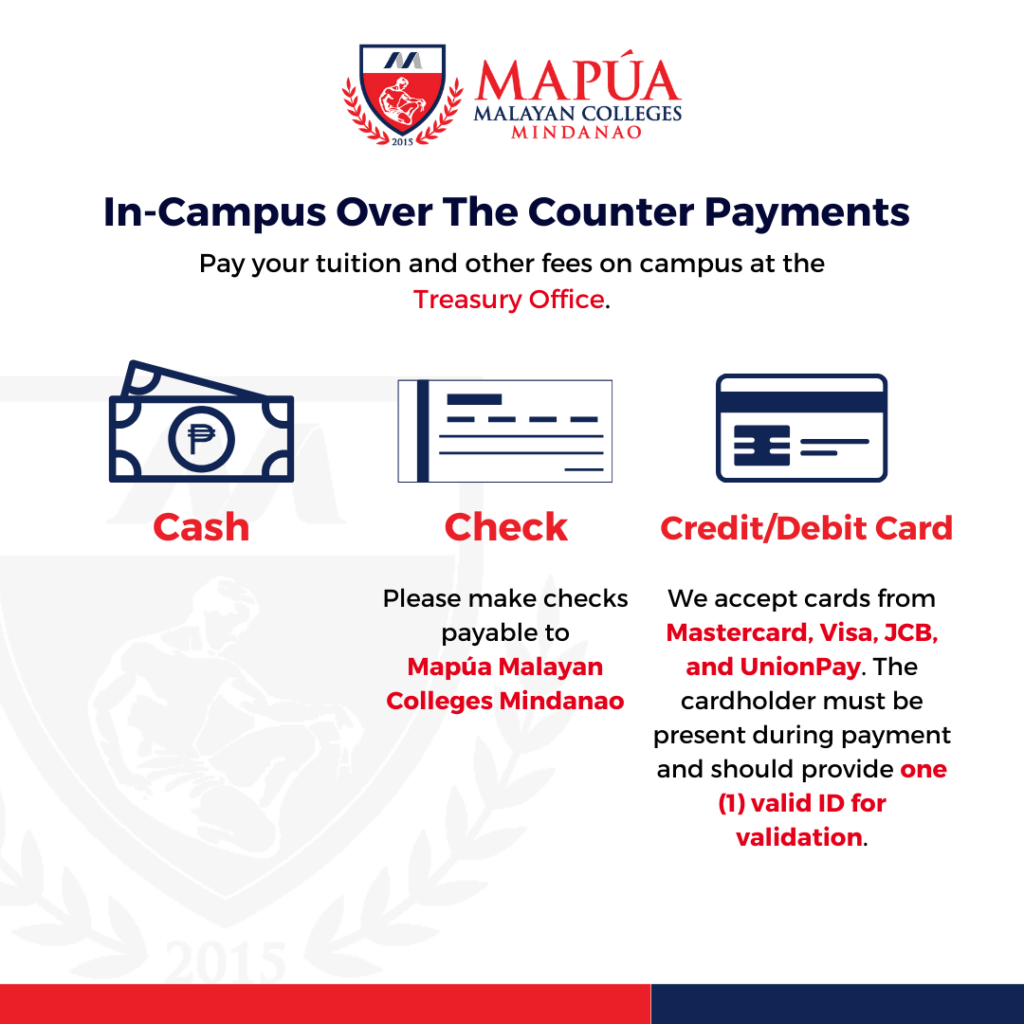Online Payment Options
Paying Fees Without Hassle
How to Pay with GCash
Follow the steps in the video and make sure to key in the appropriate fields.
- The amount should match the indicated amount in the GSA or in the Statement of Account (SOA) normally sent by the end or start of the month.
- The student number is a 10-digit number found in the student ID or in the Generated Schedule and Assessment (GSA).
- The last name and purpose field should contain the family name of the student. Please specify the purpose of the payment (e.g. TF Payment for Tuition Fee). You can also specify the charge number in the SOA, should you be paying for other charges.
- Specify the students’ official school email in the optional email address for us to contact the student if there are any issues with the account.
- Complete the payment.
How to Pay with Maya
Follow the steps in the video and make sure to key in the appropriate fields.
- The amount should match the indicated amount in the GSA or in the Statement of Account (SOA) normally sent by the end or start of the month.
- The student number is a 10-digit number found in the student ID or in the Generated Schedule and Assessment (GSA).
- The last name and purpose field should contain the family name of the student. Please specify the purpose of the payment (e.g. TF Payment for Tuition Fee). You can also specify the charge number in the SOA, should you be paying for other charges.
- Specify the students’ official school email in the optional email address for us to contact the student if there are any issues with the account.
- Complete the payment.
24/7 Online Payment At Mapúa Malayan Colleges Mindanao
Watch this instructional video on Mapúa MCM’s Online Banking payment option.